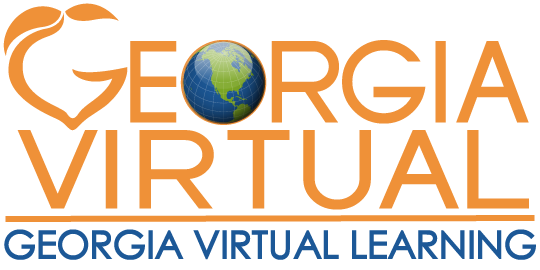GaTutor Scheduling Process Self-schedule for tutoring sessions
Public 9th-12th grade students are able to self-schedule for tutoring sessions. Follow these simple steps to book a session with one of our amazing GaTutors!
Follow these steps to schedule your GaTutor session
Only schedule sessions that you plan to attend. Cancellations must be made at least 2 hours before the session start time.
Please note: Students who fail to attend scheduled sessions or cancel with short notice will be blocked from accessing GaTutor.
Login through your district portal
Students begin by logging in through their school district SIS portal. This would be through Infinite Campus, PowerSchool, etc.
Launch the "Backpack"
This may be called "Parent Portal" or "SLDS Portal" depending on the district.
Launch GaTutor
This will initiate the scheduling process.
Schedule a Tutoring Session
Complete the short form to make a tutoring appointment. Be sure to use an email address that can receive messages, as many districts block external emails. GaTutor Scheduling will send session confirmation and reminder emails. Links to join sessions are found on the student dashboard and are not sent via email.
Join your session
Login to GaTutor following the same steps used for scheduling. Click on the calendar icon in the upper right corner to see your upcoming appointments and join sessions.
Looking for more information on GaTutor?
Learn more about GaTutor's purpose, requirements, announcements, and frequently asked questions.